How To Improve Website Speed
Are slow loading speeds on your website driving away potential customers?
Look no further! In our latest blog post, we’re going to show you how to boost your website speed and keep your visitors engaged. With easy-to-follow tips and tricks, you’ll be able to optimize your website and provide a lightning-fast user experience that keeps users coming back for more. So, grab a cup of coffee and get ready to supercharge your website speed with our expert advice!

WEBSITE SPEED
This edition is all about website speed, and the tips and tricks to improve upon. Enjoy!
Are you tired of slow website speeds that leave your users frustrated and clicking away before they can even experience what you have to offer? Well, fear not! In this post, we’re going to dive into the world of page speed and explore the many different factors that can affect it. Throughout this brilliant edition we recommend using PageSpeed insights to monitor your websites performance. We love the numbers.
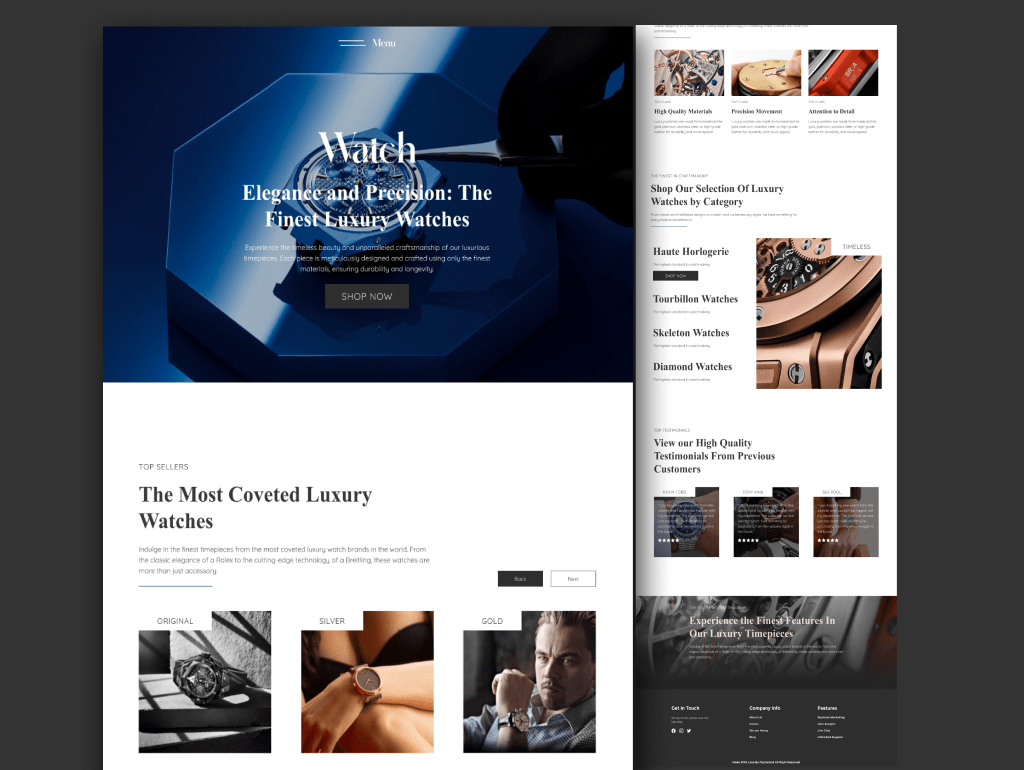
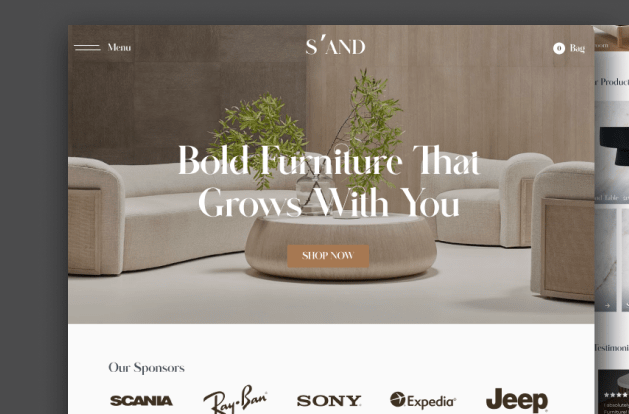
Another tip is to cache your website pages. By doing this every month (somewhere between 2-4 weeks), you’ll keep your website files lean and mean, which translates into lightning-fast loading times for your users. So what exactly is caching? Think of it as a digital shortcut that ensures that the current versions of your html, css, and other files are always used to deliver your content to your users. And when you’re planning a redesign, be sure to do a full cache after you’ve backed up your site – it’s the best practice for ensuring that your shiny new design loads in a flash.
The final tip I will share today is mainly for WordPress users. When it comes to plugins, less is definitely more! I recommend keeping it to a modest 1-5 plugins, although I understand that some sites may require a bit more. Still, I implore you to resist the urge to go plugin-crazy and use no more than 10, to ensure that your site doesn’t get bogged down by bloated files. So go forth, be judicious with your plugins, and watch your WordPress website soar to new heights of speed and performance!
Thanks a million for tuning in to our latest blog post! This week, we’ve been all about need for speed and how to optimize our websites for top-notch performance on the user end. But don’t worry if you missed out – we’ll be back next week with another exciting edition of our blog, where we’ll be tackling the ins and outs of creating a brilliant user experience on your website. So mark your calendars, grab a cup of coffee, and join us next week for more expert insights and insider tips! Next Edition is Due: 27/04/2023. Get yourselves ready for this great edition. See You There!
Design By Jono – Digital Cobweb
Copyright – Digital Cobweb 2022.